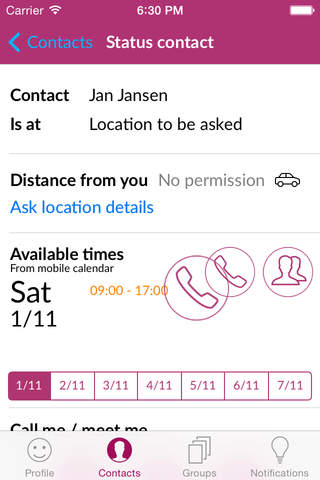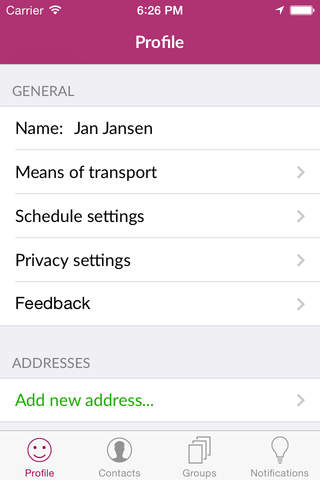At any given moment and location the app allows access to free timeslots from the mobile Calendar of your contact. This enables an easy way of making an appointment. By simply swiping a button towards free times an invitation is sent. Next you can check simultaneously both calendars or even a group of contacts for the next free options. By accepting the invitation the appointment is automatically added to all calendars. You decide who can see your location, distance or calendar with privacy settings. Your exact address is private and can only be retrieved after giving permission.
How does it work?
1. Register your mobile phone number and name.
2. By saving addresses like home, work or sportsclub your contacts can check your whereabouts without seeing your exact address.
3. Choose contacts to share your Calendar and location with by using the CU too app. Invite them if they don’t use or know CU too yet (only iPhone users).
4. Set privacy options for Calendar access, location label and distance.
5. Youre ready to start. Get access to your contacts that already use CU too.
6. Create groups of contacts like family, friends, colleagues.
7. All messages sent and retrieved (notifications) are saved. Dont miss an invite.
8. Now you’re able to check for available times for a group of people and make an appointment in seconds.
Continued use of GPS running in the background can dramatically decrease battery life.